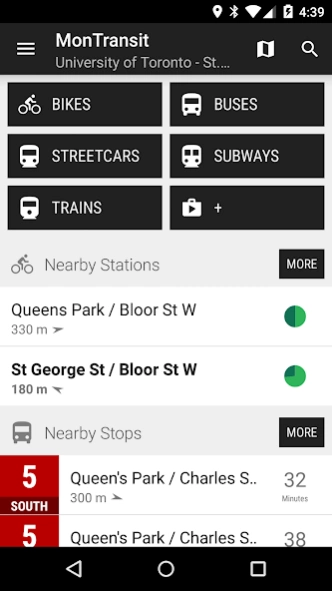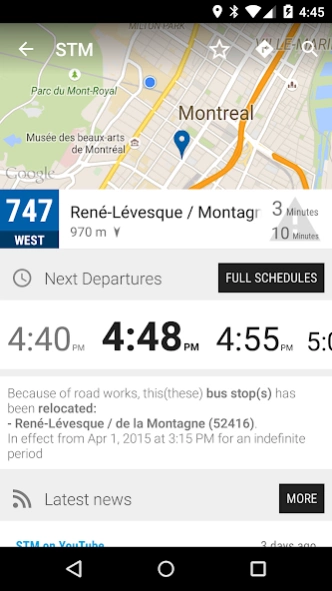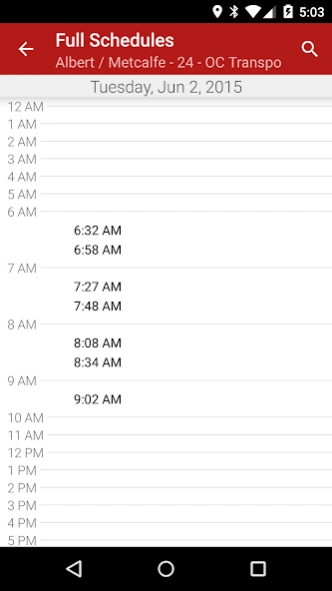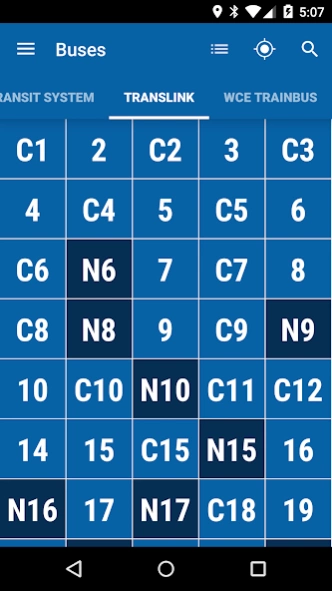MonTransit 24.03.09r
Continue to app
Free Version
Publisher Description
MonTransit - Transit information in your pocket Bike, Bus, Subway, Train… Offline & Real-Time
MonTransit effortlessly brings the most relevant transit information to you, including:
- buses, ferries, subways, streetcars & trains schedules (offline & real-time),
- bike stations availability,
- service alerts & the latest news from agencies web sites, blogs, Twitter, YouTube…
On the home screen, you can see all nearby route trips next departures as well as nearby bike stations availability in a predictable user interface.
You can access the information any way you want by using the sliding menu (click on the ☰ icon in the upper left corner of the screen or swipe from the left edge of any screen).
For example, you can use the Map screen to discover new bus stops, subway stations, train stations or bike stations or you can search for a place by clicking on the 🔍 icon in the upper right corner of any screen.
No Internet? GPS turned off? WiFi disabled? No problem, MonTransit offers multiple ways to find the information you're looking for:
- you can access your ★ favorites or browse all transit information by using the sliding menu (click on the ☰ icon in the upper left corner of the screen or swipe from the left edge of any screen)
- you can enter a route number # or name, stop code # or name, street names... by clicking on the search 🔍 icon in the upper right corner of any screen
- all buses, ferries, subways, streetcars & trains schedule are available offline
MonTransit lets you install the transit agencies that you want (you don't have to switch between cities & you can access all the information any time, anywhere).
The buses, ferries, subways, streetcars & trains information are kept up-to-date through Google Play Store auto-updates without using your device's battery or mobile Internet data plan (3G/4G/LTE).
MonTransit is currently available in Canada:
- AB: Calgary, ETS, Red Deer…
- BC: BC Transit, TransLink, West Coast Express…
- MB: Winnipeg, Brandon…
- NB: Codiac, Fredericton…
- NL: Metrobus…
- NS: Halifax…
- ON: GO Transit, GRT, HSR, MiWay, OC Transpo, TTC, YRT Viva, Niagara Region, St Catharines…
- QC: AMT, BIXI, RTC, RTL, STM, STL, STO, STS, CIT, MRC…
- SK: Regina, Saskatoon…
- YK: Whitehorse…
MonTransit is currently available in the northern United States:
- AK: People Mover…
All the features are available for free (no paywall) but you can support the project (and hide ads) by paying a Google Play subscription (1 month free, cancel any time).
You are our customers & only source of revenues.
Thank You.
Social:
- Facebook: https://facebook.com/MonTransit
- Twitter: https://twitter.com/montransit
This app is free & open-source:
https://github.com/mtransitapps/mtransit-for-android
More information: https://goo.gl/z2e6HP
Made with ♥ in Montreal, Canada in North America.
Permissions:
- In-app purchases: required for donations (hide ads & support MonTransit)
- Location: required to show nearby transit information & show distance & compass
- Photo/Media/Files: required by Google Maps
- Other: required by Google Analytics & Google Mobile Ads (AdMob) & Google Maps & Facebook Audience Network
About MonTransit
MonTransit is a free app for Android published in the Geography list of apps, part of Education.
The company that develops MonTransit is MTransit Apps. The latest version released by its developer is 24.03.09r.
To install MonTransit on your Android device, just click the green Continue To App button above to start the installation process. The app is listed on our website since 2024-03-09 and was downloaded 3 times. We have already checked if the download link is safe, however for your own protection we recommend that you scan the downloaded app with your antivirus. Your antivirus may detect the MonTransit as malware as malware if the download link to org.mtransit.android is broken.
How to install MonTransit on your Android device:
- Click on the Continue To App button on our website. This will redirect you to Google Play.
- Once the MonTransit is shown in the Google Play listing of your Android device, you can start its download and installation. Tap on the Install button located below the search bar and to the right of the app icon.
- A pop-up window with the permissions required by MonTransit will be shown. Click on Accept to continue the process.
- MonTransit will be downloaded onto your device, displaying a progress. Once the download completes, the installation will start and you'll get a notification after the installation is finished.